
CuteWriter: An Efficient PDF Printer for Your Document Needs
What is CuteWriter? CuteWriter, commonly known as CutePDF Writer, is a popular software utility that converts any printable document into a PDF format. Unlike standard PDF editors, CuteWriter acts as a virtual printer, allowing you to "print" your documents into PDF format from any Windows application. Whether you're working on a Word document, Excel spreadsheet, or web page, CuteWriter makes the process of generating PDFs simple and intuitive. Why Choose CuteWriter? Easy to Use: CuteWriter integrates with your system as a printer, so you can use it like you would use any other printer. Just select "Print" and choose CuteWriter from your printer options to create a PDF. Free and Lightweight: One of the major benefits of CuteWriter is that it’s completely free for personal and commercial use. It also has a small file size, ensuring that it won't slow down your system. High Compatibility: CuteWriter is compatible with all versions of Windows and works with virtually any software that supports printing. This makes it a versatile tool for creating PDFs across a wide range of applications. Customizable Output: With CuteWriter, you can customize the PDF's properties such as document title, subject, and keywords, making it easy to organize and categorize your files. Secure PDFs: It also supports the creation of encrypted and password-protected PDF files, adding an extra layer of security to your sensitive documents. How Does CuteWriter Work? Once installed, CuteWriter appears as a virtual printer in your "Devices and Printers" section. To create a PDF, simply follow these steps: Open the document you want to convert into a PDF. Select the "Print" option from the File menu. Choose CuteWriter as the printer. Click "Print," and CuteWriter will prompt you to save the file as a PDF. It’s that simple! CuteWriter handles all the heavy lifting in the background, leaving you with a professional-quality PDF. Applications of CuteWriter Business Documents: Convert proposals, invoices, and reports into easily shareable PDFs. Student Projects: Save essays, research papers, and presentations as PDF files for submission. Web Pages: Save entire web pages in PDF format for offline reading or archiving. Whether you're a business professional, student, or casual user, CuteWriter offers a reliable and straightforward way to create PDFs with ease. Download CuteWriter Want to give CuteWriter a try? You can download it for free by clicking the button below:
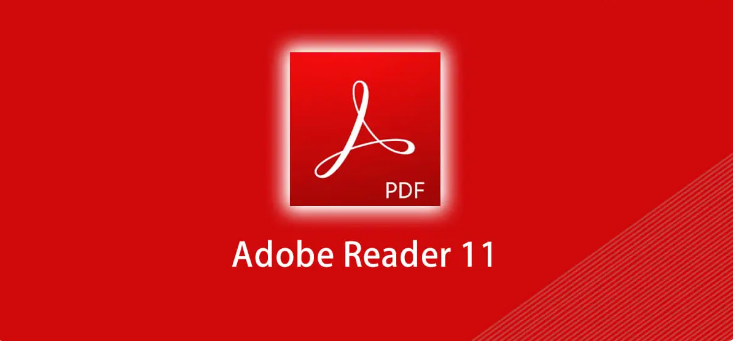
Adobe Reader 11 (AdbeRdr11010_en_US.exe): The Essential PDF Tool
Adobe Reader 11 (AdbeRdr11010_en_US.exe) is a trusted PDF viewer that lets you easily open, view,...
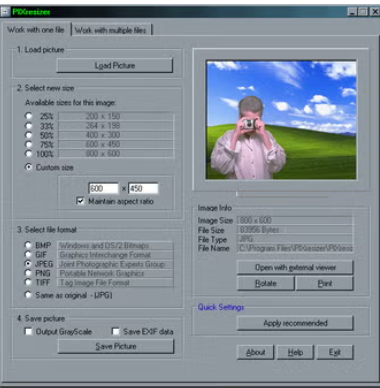
PIXresizer: Resize Your Images with Ease and Precision
In fact, PIXresizer is the perfect app if you want to make very simple changes...

NERO 8.1.1.4 MICRO: Compact and Powerful CD/DVD Burning Solution
NERO 8.1.1.4 MICRO has garnered attention for its compact, efficient, and streamlined version of the...